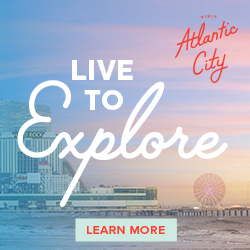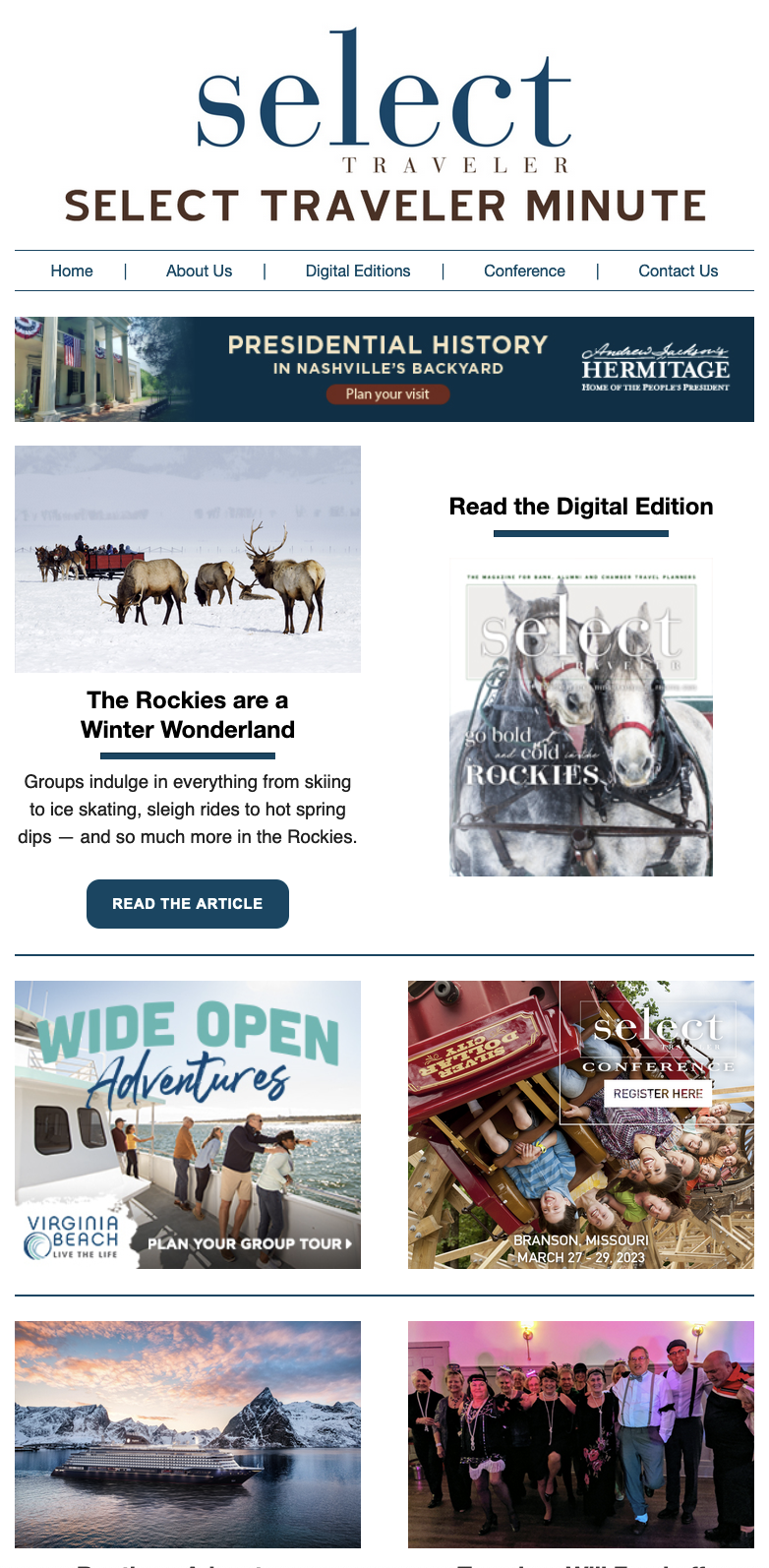The best camera you have ever owned may be in your pocket.
Photography has always been an essential part of the travel experience. And for generations, travelers wanting to capture images of their trips have had a difficult choice to make: Should they bring an inexpensive, easy-to-use, point-and-shoot camera or opt for a bulky, expensive professional model that could produce higher-quality photos?
Thankfully, the rapid advance of technology has solved this problem for most travelers. The cameras built into smartphones today are more powerful than the typical point-and-shoot models from only a few years ago, and they can produce stunning images. But with this new technology comes a new choice: Which photography app is best for me?
The standard camera app on your phone may do a fine job capturing basic images, but if you want to edit, enhance, store or share your travel photos on the go, consider downloading one of these upgraded photography apps that have been optimized for travel.
Camera+
Some of the most beautiful travel photos feature close-up detail, but smartphone camera apps aren’t always well equipped to handle tight shots of flowers, butterflies or other small items. Camera+ solves this problem with its macro mode, which is optimized to capture images at very short distances in very high detail. The app also offers a variety of simple one-touch editing features, as well as a remote-control feature, a perfect solution for taking group photos that don’t leave anyone out. And its video mode allows users to adjust the camera’s focus while shooting, which can yield more cinematic video effects.
Pro HDR X
One of the chief challenges of travel photography, especially outdoor photography, is that it can be difficult to find ideal lighting conditions for the shots you want. Smartphones use software to automatically select camera settings, which can result in photos that are too dark, too light or a mix of both. To solve this problem, try using Pro HDR X, an app that uses a process called high dynamic range imaging, or HDR. This technology captures multiple shots of the same scene, each with different light settings, and then blends them into a single image that features both rich, deep hues and clear, bright highlights.
Google Photos or iCloud Photo Sharing
If you take a lot of photos when you travel, you will eventually need to find a way to store those images somewhere besides your phone. There are various apps that serve this purpose, but the leader in the field is Google Photos, an app that allows you to backup and store an unlimited number of images on Google’s servers free of charge. You can use Google Photos to sync your photo libraries between your phone and computer and share your images with other users. Apple offers an excellent, easier-to-use solution in its iCloud Photo Sharing, but the service isn’t available on Android devices.
Smart marketing today requires deft use of social media, which means you should be sharing your travel photos online to promote your organization’s travel club. Chances are you’re most comfortable using Facebook for social networking, but Instagram is quickly eclipsing Facebook in popularity as a photo-sharing platform, especially among people under 40. Instagram allows you to capture, edit and share photos all in one app, and it’s famous for the variety of stylish filters that it can apply to your images. You can link Instagram to your Facebook and Twitter accounts so that any photos you post there will automatically upload to the other platforms as well.
VSCO Cam
If you’re interested in manually controlling your smartphone camera or making any adjustments to your photos after you have taken them, most mobile photography experts recommend an app called VSCO Cam. This app gives users a full set of controls for dialing in shutter speed, aperture and other settings before taking photos, as well as a wide range of options for editing and enhancing images after the fact. It has also won praise for its variety of attractive filters, which many users consider more natural and creative than those offered on built-in camera apps.